How to Turn Down Brightness on Apple Watch
How to Change/Adjust Apple Watch Screen Brightness: All Apple Watch Models
Last Updated on Aug 27, 2021
Apple Smart Watch allows to Change/ Adjust Apple Watch Screen Brightness. Sometimes you're feeling hard to read small font on your Apple Watch; due to Small Screen. You can Set the high or low brightness of the Apple watch Screen from the paired iPhone as well as from the Apple Watch. Your issue has been possible to solve through the Settings app. After setting up full light on iWatch. If, you feeling a battery drain problem then follow battery saver tips for Apple Watch.
we are happy to help you, submit this Form, if your solution is not covered in this article.
Apple Watch brightness is too low making it hard to read notifications when that coming on your Apple watch screen appears as a red dot. Ultimately, follow the below instructions that you can apply for all Apple watch faces, Such as Apple Watch Series 4, Series 3, Series 2.
Way to Change/Adjust Apple Watch Screen Brightness- Apple Watch Series
Make Text luminous to read comfortably, and get relaxed for your eyes. Increases and decreases text size tips for Apple Watch will be updated soon so stay connected on our site.
There are two ways to change your Apple Watch Screen brightness. One is using the Apple iPhone and the second is through Apple Watch.
Steps for Change or Adjust Apple Watch Screen Brightness from Apple Watch
- Step 1. Open Settings app on your Apple Watch
- Step 2. Now, Scroll down and Tap on Display & Brightness.

- Step 3. Now, Turn the Digital Crown or tap the brightness Symbol to adjust.

That's it. You can also do adjust brightness using your iPhone watch app. would you want to do some steps on your iPhone then follow the below instructions.
Steps for Change or Adjust Apple Watch Screen Brightness from the iPhone
- Step 1. Open the Apple Watch app on your iPhone
- Step 2. Tap on My Watch,
- Step 3. Now, Tap Brightness & Text Size
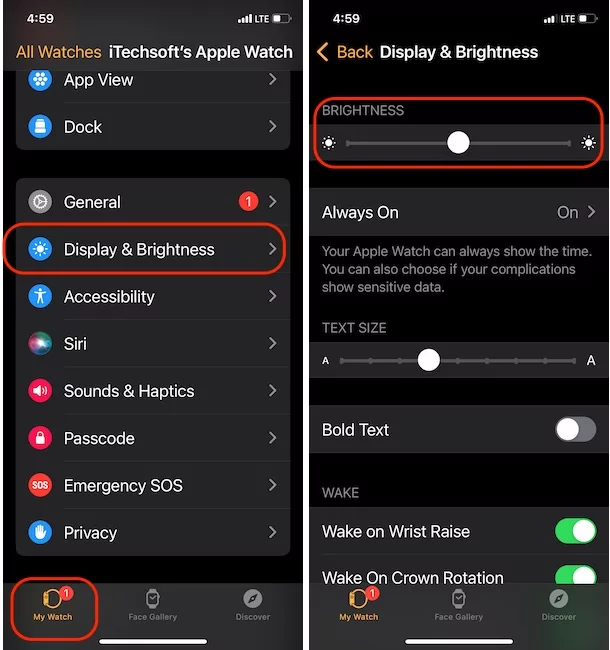
- Step 4. Now, drag the Brightness slider.
That's it. Beware, keep more brightness on Apple Watch whenever necessary, otherwise, an early battery drain problem occurs. How seems this tip on how to Change/ Adjust Apple Watch Screen Brightness.
How to Adjust Brightness on Apple Watch with Crown?
There is no shortcut to adjust the Apple Watch brightness using Digital Crown, however, when the Brightness Settings are open in the Apple Watch, you can surely use the crown to raise or lower down the brightness.
- Open the Settings app on the Apple Watch.
- Scroll down and tap on Display & Brightness.
- Tap on the brightness slider.
- Now you can roll up or down the Digital Crown to change the brightness.
Using Apple Watch iPhone App
Alternate ways to change Apple Watch Brightness on Apple Watch Using iPhone, To apply these changes your apple watch is near to your iPhone and must be paired with iPhone. also, Your apple watch is unlocked and on the wrist.
- Open Watch App on iPhone, Under the My Watch Tab.
- Tap on Display & Brightness.

Apple Watch Dim Screen At Night
You can make the Apple Watch Screen Dim at night by visiting the Settings App > Display & Brightness and lower down the brightness. So if you wish to keep the Apple Watch display brightness lower during the night, just give few seconds to adjust the brightness. This will save the AW battery as well as won't kill your eyes and sleep as well.
In addition, Your compatible apple watch model also supports the Always-on Display [AOD] Apple Watch. Also, We can turn off and turn on Always on Display from apple watch settings.
Why is my Apple Watch Screen Dark?
Have you tried adjusting the brightness of the Apple Watch from the iPhone's Watch App? It might do a trick. Aside from restarting and updating the Apple Watch, there is no other workaround rather than calling for Apple Support. If none of them works, immediately visit the Apple Genius Bar, it seems like your Apple Watch is facing hardware fault.
Apple Watch Brightness Problem
Apple Watch screen bleeding or brightness problem is quite hard to fix unless it's a software bug of Apple. Sometimes, the Apple Watch automatically dims in a brighter environment or brightens up in the dark environment, and so on. Try this basic troubleshooting and see if it works.
Force Restart Apple Watch
- Press and hold the Digital Crown and Power button at the same time until the Apple logo appears. after wait for a few seconds your apple watch will turn on automatically, otherwise, hold on to the Side button only to manually wake up the apple watch screen.
Factory Reset Apple Watch
It will delete all the data of your Apple Watch, so make sure to back up the Apple Watch.
- Go to the Settings app on Apple Watch.
- Tap General.
- Tap Reset.
- Select Erase All Content and Settings.
- Enter the Passcode to confirm.
- If you've GPS+Cellular Apple Watch, then you'll be asked to keep or delete the Cellular Plan, decide what you want to do.
- Lastly, hit the Erase All and let the Apple Watch resets.
Contact Apple
In the end, if it didn't work well, take the Apple Watch to the Apple Genius Bar, they will definitely fix the issue.
jaysukh patel
Jaysukh Patel is the founder of howtoisolve. Also self Professional Developer, Techno lover mainly for iPhone, iPad, iPod Touch and iOS, Jaysukh is one of responsible person in his family. Contact On: [email protected] [OR] [email protected]
How to Turn Down Brightness on Apple Watch
Source: https://www.howtoisolve.com/how-to-change-adjust-apple-watch-screen-brightness/